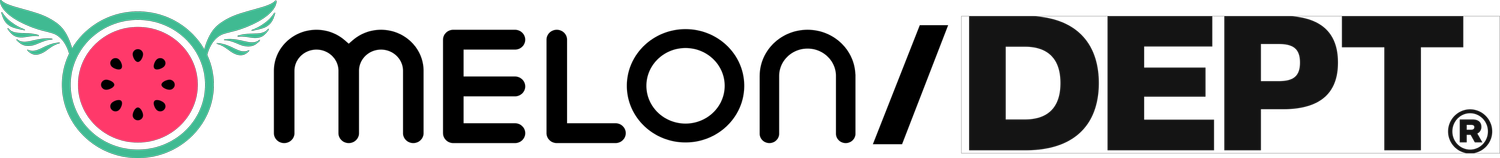Is your eCommerce business ADA compliant?
If your website isn’t ADA compliant, you could be restricting around 57 million people from ever doing business with you online — and that’s just in the U.S.
38% of Americans are currently surfing the web with a disability that may result in them being barred by technology that is not designed for them. As Covid-19 continues to push the masses online for their commerce needs, this issue is set to come to a head.
The recent court case involving Domino’s lack of website accessibility made us realize that there is a gray area around ADA compliance standards when it comes to the internet, and more specifically — eCommerce websites.
In this article, we are going to:
Add visibility to some of the most common accessibility concerns
Break down the 3 levels of ADA compliance standards
Provide our top 3 must-have website accessibility features
Let’s get started
What is ADA Accessibility?
The Americans with Disabilities Act states that all public spaces must provide equal access to all. The act was drafted in 1990 when public spaces on the internet didn’t exist. However, in the past 30 years, there have been several court cases establishing any eCommerce storefront as a place of public accommodation.
Why Does Website Accessibility Matter?
20% of disabled Americans report difficulty using the internet.
All eCommerce storefronts are included under the ADA, and therefore liable to accessibility lawsuits.
The frequency of website accessibility lawsuits has been rapidly increasing, especially for small to medium-sized businesses. In 2018, the number of lawsuits filed over website accessibility tripled from the year before.
The number of district court judges siding with the plaintiff in website accessibility cases is also increasing.
Is ADA compliance mandatory for all eCommerce sites?
No legally enforceable website accessibility requirements have been set by the ADA or the Federal Government for eCommerce sites. But the ADA has established clear guidelines that define accessibility online.
In these two cases, both judges found that courts don’t need agency regulations setting a standard for website accessibility to decide whether a website violates the ADA.
Are eCommerce websites with no physical locations less at risk of lawsuits?
The short answer is no, every online seller is liable.
In the same two cases mentioned above, both judges found that websites are subject to the ADA, regardless of whether the goods and services are offered online and in physical locations.
The Three Levels of ADA Compliance
WCAG 2.0 guidelines are categorized into three levels of conformance in order to meet the needs of different groups and different situations:
A (lowest)
AA (mid-range)
AAA (highest)
It is generally recommended that eCommerce sites strive to meet AA-level requirements. The A level represents the bare minimum level of accessibility and doesn’t apply to every piece of content on a site. Striving for this level will be a waste of resources as it won’t make your site as accessible as it needs to be.
For the AAA level, there are various forms of web-based content that are used on eCommerce sites that simply cannot conform to these standards. If they did, the look and feel of the website would change drastically. This level is generally meant for government sites where the highest level of accessibility is crucial.
For a complete guide on how to conform every piece of web content to the different levels of accessibility, click here.
Our 3 Must-Have Web Accessibility Features
1.) Markup Images
All images that are informative or functional, including buttons and links, should require alternative text that can be read by a screen reader. If the image, button, or link isn’t informative it should include a filler that says “alt=””, which can be added in most content management systems.
Let’s be mindful of how someone using a screen reader experiences and understands each page through alternative content — this can help you determine when to add alternative text, and what that text should say. A useful rule of thumb is to ask yourself how you would describe each image to a friend.
Here are a few tips from a Salesforce article that you can take with you:
Informative images: Only describe exactly what’s in the image. Leave out terms like “image of” or “photo of” as screen readers will alert users it’s an image.
Functional images: These function as links, and the alternative text should describe the destination of the link. This could be a logo in a page header, a social media icon, or an image used in a button.
Captions: May be used as on-page guidance to describe an image. When captions are at play, they should be close to the image to inform screen readers and the image could receive a shorter than average alt text treatment.
Decorative images: These are images that provide zero informative content, and typically don’t receive alternative text — but it’s important that they include the “alt=””.
2.) Make Your Videos Accessible
Videos are one of the most popular forms of content on a website, so it’s extremely important to make them accessible. If you can’t make your videos accessible, it’s best practice not to include them at all.
Video players should include:
Transcripts that include all relevant information in regards to dialogue, sound effects, and music.
User controls such as a pause and a play button. Modern controls also include rewind and fast forward buttons that allow the user to skim back or forward by 10-15 seconds.
Captions that accurately describe all of the information being conveyed in the video, including dialogue, sound effects, and music.
3.) Use Proper Color Contrast
This is the level of contrast between the background and the font on the page. If the color contrast is incorrect, those with a low-vision disability will be affected, but people with poor vision will also struggle.
It’s best-practice to use a color contrast assistant, and there are many out there. It’s always best to do your research on each accessibility tool you use and read as many reviews as possible.
Here is a list of the minimum requirements:
Text of less than 24px/1.5em, or 19px/1.2em and bold, should have a ratio of at
least 4.5:1 with its backgroundText of at least 24px/1.5em, or 19px/1.2em and bold, should have a ratio of at least 3:1 with its background
Informative icons and charts should have a contrast ratio of at least 3:1 against their background
Functional icons and buttons should have a contrast ratio of at least 3:1 against their background
Making your site accessible is good for business, good for humanity, and a win for everyone involved. However, as eCommerce experiences evolve through new technologies, accessibility requirements change as well. These requirements aren’t always communicated by the ADA, but all online sellers retain full-liability for accessibility either way.
If there’s one thing we’ve learned through writing this article, it’s that businesses should start making their websites accessible immediately. By doing so, they will be increasing their potential customer pool by at least 57 million people, avoiding liability from major lawsuits, and doing their part to make the internet accessible to everyone.
If you have any questions regarding ADA compliance standards on the internet or the capabilities of eCommerce platforms and eCommerce agencies to meet these standards, please don’t hesitate to reach out. Contact us here.